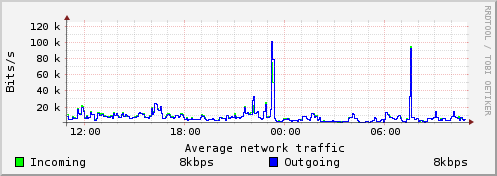...
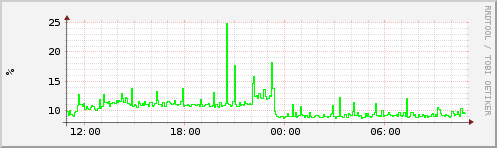
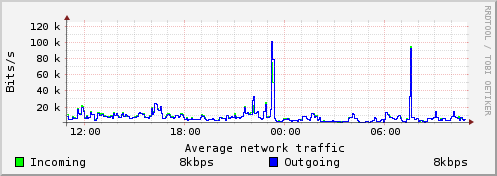
-
+
New Machine
-
animation
vm name 1 really large name vm name vm 1 really large name vmkubuntu
vm name 1 really large name vm name vm 1 really large name vm
REBOOTING -
kubuntu
vm name 1 really large name vm name vm 1 really large name vm
STARTING -
vm name 1 really large name vm name vm 1 really large name vm
-
unknown
short name
ERROR Image customization failed. Did not finish on time. -
vm name 1 really large name vm name vm 1 really large name vm
fedora
info
- Name
- Assigned Project
- Basic Project
- CPUs
- 4
- RAM
- 512 MB
- System Disk Size
- 4GB
- Storage Type
- Archipelago
- Image Name
- Fedora
- Image Size
- 3.68 GB
- IPv4
- 83.212.96.152
- IPv4
- 83.212.96.153
- IPv6
- 2001:648:2ffc:1112:a80c:eaff:fec2:8cd9
tags
CPU utilization
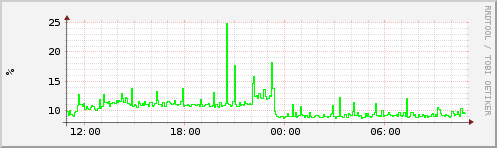
Network utilization